
Emulators for Atari computers


If you read about emulators in Atari magazines today you will usually read about MagicMac, TOS2Win and PaCifiST. But the Atari world was different five years ago: the Macintosh emulator Spectre GCR and various PC emulators made it possible to turn your Atari to a Mac or PC. Those emulators used hardware extensions to be as compatible as possible to give you access to the majority of non-Atari software.
Sad but true: The great hardware emulator days are over. Most of the hardware emulators were overrun by the fast technical development and the manufacturers didn't publish advanced versions of their emulators. In this article I don't want to describe the known PC and Mac emulators but the freeware/shareware emulators which are widely available. You will also find some info about the lost emulators like the FalconSpeed 486SX - I try to give an answer what happened to them. After that, you will find two emulators for the Atari XL and last but not least portable emulators which run on the Linux operating system. The latter part should be very interesting for interested C programmers.
Let us begin with a real legend, a computer which sold more than a million and still has a lot of fans...
Sinclair ZX81
The ZX81 was published in 1981 by the British computer manufacturer Sinclair. Equipped with 1 KByte ram, a strange but very cheap keyboard and a Z80A cpu with 3.25 MHz. There was no video chip - the cpu had to do this task.
Christoph Zwerschke programmed the only ZX81 emulator. The emulator runs on all Atari computers including Falcon and TT in the resolutions ST medium and ST/TT high. A bit unusual for the average Atari user are the key definitions because they are identical with a real ZX81. But there is a help screen which shows an image of a real ZX81 and after a while you know the most important keys. The rest is explained in the German manual but you can easily work it out for yourself.

(Donkey kong-clone "Krazy Kong" on the ZX81 emulator) |
There are only very few programs that won't run on the emulator - mainly games which make use the high resolution graphics, the sound (available as a hardware extension for the ZX81) and the printer.
The emulator has many advantages: You can assign joystick functions to the keyboard (very important for games), start programs via the file selector and adjust the emulation speed. A 8 MHz Atari is sometimes a bit slow especially in the ZX81 fast mode. With a MegaSTE you have original speed and the TT/Falcon turn the emulated ZX81 into a real fast arcade machine. The speed and the joystick definition can be saved together with the program (but the files are still compatible with a real ZX81).
There are a lot of ZX81 programs supplied with the emulator.
Rating
This emulator does a great job. The only thing I would like is for it to implemented in a real GEM environment. The latest version is 2.1 - make sure that's the one you get - most FTP servers have only the older 1.x versions. The URL below is a direct download of version 2.1.
| ZX81 | Emulator | 85% |
| Christoph Zwerschke | Public Domain | |
| All Atari's, Mono/Colour Display | ||
| Contact Details | ||
Sinclair ZX-Spectrum
The successor of the ZX81 with high resolution colour graphics (256*192, 8/16 colours), a one channel beeper and the famous rubber keyboard.
There are two ZX Spectrum emulators for the Atari ST: ZX-Spectrum v2.07 (short: ZX-Sp) and Speccy.
ZX-Sp 2.07 by Christian Gandler is the best of these two and is nearly as perfect as the ZX81 emulator although the Spectrum is much harder to emulate. There is a 68000 version and a 68030 version. The latter one is faster and has additional features like blinking. The installation is via a simple setup program. Once the emulator has started you will see the
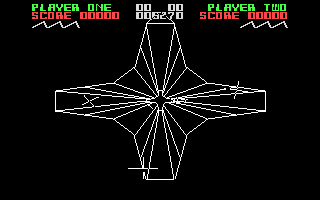
(The legendary Tempest)
Spectrum BASIC prompt. The insert key will lead you to the control dialog which offers a wide variety of options. One of the most important options is the ability to load snapshots. These snapshots have nothing to do with the screen. In this case they hold a copy of a program and are used by nearly all Spectrum emulators. That's why you will find tons of snapshot files on FTP servers. ZX-Sp is able to load snapshots with the extension SNA or SNX but converters for other snapshot formats are supplied with the emulator.

|
| (An early game of Jeff Minter: Headbanger's Heaven) |
This emulator also supports joysticks. As there were several joystick interfaces for the Spectrum, ZX-Sp emulates different joystick interfaces including Kempston and Interface-1.
ZX-Sp is real fun because everything is like on an original Spectrum! The games are running with their original speed on a Falcon and even an old ST is fast enough to play action games. Compatibility is very high and so you can take a look at e.g. Jeff Minter's first (strange) games or play the original Tempest with this emulator.
There is only one real disadvantage: ZX-Sp emulates a 48 KByte Spectrum. Programs, which were written for the 128 KByte Spectrum won't work on the emulator.
Rating
Don't miss this emulator - it offers you a chance to play games which are now being rereleased with the '2000' suffix.
If you are clicking through the internet you may find a version with a translated manual. The original 2.07 archive has only a German manual and the translated version is only ZX-Sp 1.0 with a real bad German-to-English translation.
| ZX Spectrum 2.07 | Emulator | 90% |
| Christoph Gandler | Public Domain | |
| All Atari's, Mono/Colour Display | ||
| Contact Details | ||
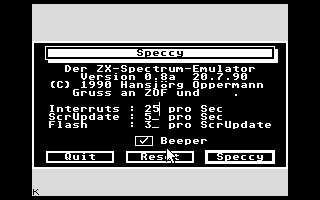
(Configuration screen of Speccy)Speccy is not very popular - maybe because it is forbidden to publish it via PD libraries. This emulator is also good and understands basic and assembler programs. Compared to ZX-Sp you will notice that Speccy is not as comfortable, doesn't support snapshots and is not so compatible. The emulator also crashes from time to time. There is only one advantage: Speccy is smaller and so a bit easier to use. Since the last version is from 1990 there seems to be no further development. A program to transfer Spectrum programs to the ST is supplied with Speccy. All programs and manual in the Speccy package are in German language.
| Speccy | Emulator | 71% |
| Author unknown | Public Domain | |
| All Atari's, Mono/Colour Display | ||
| Contact Details | ||
Rumours say that there was a third Spectrum emulator but this one was never published. On some web pages you will find an emulator called SPECTRUM but this one is only the version 1.x of Zx-Sp together with a bad translated manual.

Acorn BBC
We stay in the U.K. with this BBC emulator. It was equipped with a 6502 CPU (same as used in the Atari XL), a typewriter keyboard and 16 colours.
The emulator BBC-Environment is a real old one - the release date says 1985! There is no documentation supplied with this and it crashes on a Falcon (even with Backward). According to a BBC website this emulator doesn't emulate the cpu.

(BBC environment) |
After the start you will see a simple basic environment similar to MS-DOS: No introduction screen, no options - there are no emulator hotkeys except the UNDO key which resets the virtual BBC. The emulator works only in ST medium which is identical to the BBC's high resolution graphic. You can type in and start basic programs but assembler programs or more complex basic programs won't run. The programs are saved directly to a TOS disk and so there is no possibility to use disk images.
Rating
This emulator is only useful as a demonstration object. Forget all classic games like 'Elite' - they won't run on it! There are good BBC emulators but sadly only on other systems.
There are rumours that a second also not very compatible emulator exists.
| BBC-Environment | Emulator | 32% |
| Author unknown | Public Domain | |
| All Atari's, Colour Display | ||
| Contact Details | ? | |

Commodore 64
I don't think I have to say much about the most popular home computer of all time. Modern hardware extensions turn the C64 into a 20 MHz super computer with six channel sound and a hard disk.
The emulator C64 programmed by Uwe Seimethad an interesting story. It was originally planned to be published by the German ST-Magazin (the magazine does not exist anymore) but they backed out because of possible copyright problems with Commodore - the emulator used the C64 operating system. With the release as public domain, Commodore couldn't do anything against this emulator.
The emulator runs on a normal ST - the Falcon crashes even with Backward. After a short help screen (which can be called with the Help key), the well-known C64 basic screen is displayed. If you have started this program in the low resolution you will see that the colours aren't correct. The reason is that the author only owned a mono monitor at that time. More important than the colours is the compatibility. The C64 is very hard to emulate and an emulator has to support graphic, sprites, scrolling and maybe the sound. This emulator doesn't support any of these techinacal specs and is only compatible with simple basic and some assembler programs. A few options can be set but they don't increase the compatibility. The documentation is in German.
Rating
The rating would be more positive ten years ago when the emulator was released (1987). There is no further development for this emulator and don't ask the author for taking it up again - he has a lot of other projects.
If you own a Falcon or STE you can have a look at Flaysid and Playsid which emulate the C64 soundchip.
| C64 v3.0 | Emulator | 41% |
| Uwe Seimet | Public Domain | |
| Atari ST, Mono/Colour Display | ||
| Contact Details | ? | |

MSX
Bill Gate's attempt to conquer the home computer market in 1984 - but he, several Japanese electronic giants and a few smaller European manufacturers near enough failed. The MSX is a lot popular in Japan.
Technically it isn't much better than the Spectrum and not as good as the Commodore 64. Further developments like MSX-2, 2+ and Turbo-R didn't result in a breakthrough.
The emulator for the Atari has the unbelievable low version number 0.012 and runs on every ST/Falcon in every resolution. The manual promises a MSX1 and MSX2 compatible emulator with some of the Turbo-R features but I have the suspicion that the author is in fact writing about another emulator - this emulator bares little resemblance to what is described!
 |
| (Undoubtedly the best part of this program - the setup) |
After the start you will see an introduction screen showing the adress of the author and the shareware fee. After that you will see a little box with the question if you want to start or setup the emulator. Setup will lead you to a real big option screen which is supposed to show you how 'powerful' this emulator is.
If you run the emulator you will probably want to return to the option screen and stay there. The screen is split: on the right you will see some messages like the emulation speed and the left side is blank. Where is the MSX? Well, after fifty seconds the first chars are creeping onto the screen. Each keypress results in a long wait before you actually see the results. Some changes in the setup didn't turn the emulator into a faster MSX - only the text messages disappeared but the screen remained split.
I haven't checked any programs with it - the speed is torturous and I quickly became annoyed after waiting upto a minute just to see messages like 'Syntax error'. Maybe there is a 'perfect' configuration but the manual only talks about the shareware fee ($15 US) and the unbelievable abilities of the emulator. According to the manual it should even run on a Falcon 040!
Rating
I have tested it on a Falcon 030 and I would say that even a Hades would be too slow for this piece of crap. Perhaps it is a hoax but I couldn't find a piece of humour in the manual. Maybe you will receive a funny answer if you pay the shareware fee...
By the way: There are some hoax emulators which are much more funny than this wannabe emulator!
| MSX | Emulator | 1% |
| F.J.J. van Heusden | Shareware | |
| All Atari's, Mono/Colour Display | ||
| Contact Details | ||

Apple II
This home computer belongs to the "pre-C64 era" and was very successfull especially in the U.S.A. . The Apple used a 6502 processor. Other technical specs vary from model to model. The last one was the Apple IIgs (graphics and sound) which kept the Apple II spirit alive for some years.
The emulator for the Atari ST/Falcon is again rather old (1986/87). In fact, the original was still manufactured and sold - that's why the required Apple Basic is not supplied with the emulator. After the start the emulator shows a simple prompt. To start the example program supplied with the emulator you have to type in:
R APPLSOFT <Return>, B <Return> (Start AppleSoft), CALL 768 <Return>, R DEMO <Return>, R DEMOZP <Return> and then again B <Return>.
The usage is not very simple and according to the manual this is only a demonstration which does not claim to be a real emulator. A few Apple programs should run - unfortunately I haven't found any.
This emulator is programmed by Darek Mihocka - the man behind Gemulator 96 and the XFormer. He planned to make the ultimate 8-Bit emulator: A fusion of an Apple II an Atari 400/800 and a C64 emulator. They could have used the same CPU simulation and some other identical parts. This emulator called ST-Transformer was announced but never released. XFormer 2.1 featured a working Atari and a simple Apple II emulator. The Apple emulation requires the Apple roms. Darek removed the Apple emulator in later XFormer versions.
Rating
For emulator collectors only!
| Apple II | Emulator | 22% |
| Darek Mihocka | Public Domain | |
| All Atari's, Mono/Colour Display | ||
| Contact Details |
| |

Sinclair QL
The QL (abbreviation for "Quantum Leap") was published in 1984 and featured a 68008 processor - a mixture between a 8 bit and a 32 bit cpu. Although the technical specs were interesting the QL was the first true and fatal failure of Sinclair. Today, there are still user groups and some companies which develop hardware extensions like a VGA graphic card.
The QL emulator for the Atari ST/Falcon is called QLem and runs in ST medium and high res.
QLem emulates a complete QL except the sound. Even the multitasking which was supported by the QL o.s. right from the start is emulated. There are no easy load routines via a file selector or a preferences dialog. That's why you will need some QL experiences or a QL manual to work with this emulator because the manual doesn't explain QL beginners how to load/save a program. I never owned a QL and so I couldn't test any programs.
According to some sources the emulator is not perfect but compatible with a lot of programs. Future plans include sound support, higher resolutions and DSP support (!).
Rating
The Atari seems to be the greatest Sinclair emulation machine. QLem looks professional but is not recommended to beginners. An easy load routine or a short explanation in the manual would be useful.
A second, older emulator exists. This emulator worked with a hardware extension but is not available anymore.
| QLem | Emulator | 80% |
| Johan Klockars | Public Domain with restrictions | |
| All Atari's, Mono/Colour Display | ||
| Contact Details | ||

Atari 400/800/XL/XE
These 8 bit computers were not as successfull as the C64 but they had technical specs which are even today remarkable: 256 colours, player-missile graphics (similar to the 64's sprites) and a programmable video chip.
Darek Mihocka wrote the only XL emulator for the ST called XFormer. Development ceased with version 3.0 which was released but didn't offer any new exciting features.

(Mazewar running on the XFormer) |
You can emulate all Atari 8-bit machines with the XFormer - from the Atari 400 to the XE. Diskimages are used for the programs and can be easily loaded with XFormer's GEM interface. The program offers an averagelevel of compatibility - some programs run while a lot refuse to work. The ST is unfortunately too slow for impressive emulation especially when graphics are used. The sound is a bit weird because the Yamaha 3 channel sound chip tries to emulate the better Pokey, the four channel soundchip of the XL.
The author now only develops the PC version of XFormer and the Gemulator so there will be no future versions for the Atari. However, programmers can ask for the source code.
Rating
Better than the C64 emulator but couldn't beat the Sinclair emulators (except Speccy).
| XFormer | Emulator | 76% |
| Darek Mihocka | Public Domain | |
| Atari ST/STE, Colour Display | ||
| Contact Details | ? | |
TRS-80
(The TRS-80 emulator for the Atari ST is called 2nd Life and was reviewed in Atari Times issue 9)
Game Boy
[Godboy is given another full review this issue - Editor]
The most successfull handheld game ever, with a b/w LCD display and stereo sound.
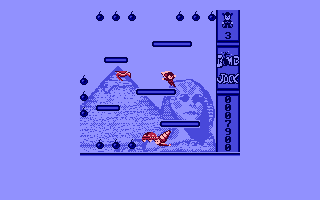
(God Boy release 2.1: Bomb Jack)
God-Boy is the brandnew Game Boy emulator for the Falcon. This emulator is different in that every release of God-Boy runs only one Game Boy game - the first two versions run games which are available in a better quality by on the Atari - Bubble Bobble and Bomb Jack. The God Boy releases have advanced sound and the graphics are a bit better than their Game Boy counterparts - but not dramatically, they are comparable to the Super Game Boy.
A cheat mode has been implemented in both games and the Jaguar joypad can be used for controlling.
Rating
I guess that most people would have been more confident with God-Boy if the first release game would be "Super Mario Land", "Castlevania" or another Game Boy-only game. The two releases are already available in a better quality for the Atari (except the sound). But on the other side there's now the possibility to have Mario on your Falcon which was impossible one year ago. So let's wait for the next few releases...
| Godboy | Emulator | 77% |
| Reservoir Gods | Freeware | |
| Falcon030, Colour Display | ||
| Contact Details | ||
Other emulators
To complete the emulators for the ST part of this article here are some other emulators.
Amiga PC1000 is an Amiga emulator - that's what the manual says. I have doubts that this a real emulator because it requires two disk drives (the second one is used as a Amiga drive which is impossible!) and a blitter which was announced but not integrated in any ST in 1986 - the year of this programs release. The manual claims that the virtual Amiga is faster than a real one. If you are looking for a real Amiga emulator install Linux and UAE. Amiga PC1000 was published in a German PD library. I haven't found it on a FTP server. This emulator is apparently just a joke ;)
Mac-Bongo is the name of a Mac-PD emulator. It was published in a German PD library and is rumoured to be a pirate copy of the commercial Aladin emulator. Anyway, it is too old to run modern Mac applications.
The CP/M emulator is good but the system is old and was replaced by MS-DOS. In the early days of the ST this emulator was used to create new "ST" software. There were advertisements (in Germany at least) like "Wordstar and Microsoft Word for the Atari ST". These were not real ST versions - they had only converted these CP/M programs to a 3,5" disk and added the emulator so that these programs could run. The emulator was only mentioned at the end of the article. Although this was a very clever idea they were not very successfull. The CP/M emulator was forgotten with the first good Atari text editors (SM-Text 520, 1st Word).
Screen emulators try to emulate another resolution e.g. the high resolution on a colour monitor. These emulators have become less important since the release of the Falcon 030. Well known examples include Sebra and Emula.
Sometimes you will find Hoax emulators. These are not full emulators and are usually written to make fun of lesser machines!
There is a hoax emulator for the C64 which lets you type in and list programs but when try to run them the program displays "Syntax Error". A good one is the MS-DOS emulator by Barry Lancaster: This program imitates a DOS PC and there are a lot of secret commands to find. The second program you should watch is the Amiga Demo by TEX: This demo plays Amiga tracks (although only some integrated ones) and shows a picture of the Amiga program Sonix.
The lost emulators
Emulators which have never been released include were FalconSpeed 486SX, Falcon GCR, SoftPC and the Atari PC emulator.
The first should have been a faster successor of FalconSpeed and exists! Some people have seen it working but the manufacturer refuses to publish it. There are very obscure and funny rumours why Sack electronics (the manufacturer) doesn't publish it: Technical ones, holiday ones and family ones. Several people have tried to convince him but they failed.
Falcon GCR was announced in an early Falcon brochure together with much more interesting projects. I don't know much of this project but it could have been an emulator which uses the 512 KByte Mac roms and with colour support. It is unknown what Dave Small, the manufacturer of Spectre GCR, is doing now. A completion of this emulator is not likely.
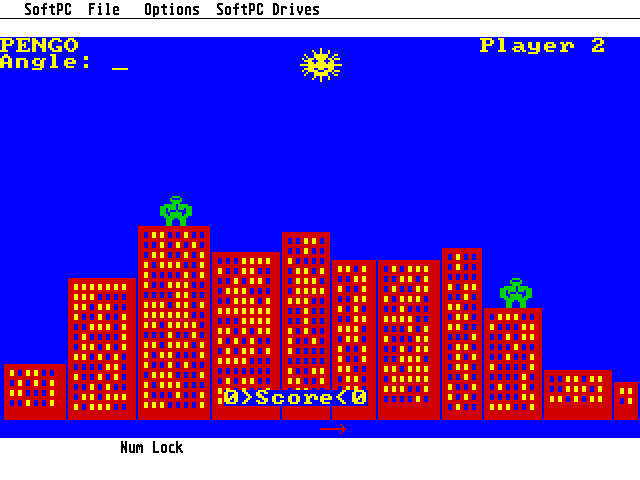
(Soft PC running the QBasic game "Gorilla")
SoftPC is a well-known name on the Apple Macintosh. It is a powerful software PC emulator which can also run Windows 95. The Atari version was developed for Falcon and TT but they stopped further development after the alpha test version. Somehow this test version went to the Internet and an early shareware CD (Power CD). The emulator looks very promising and is running in a GEM window. Some programs run but this emulator is really slow.
Atari PC Emulator was shown several times at computer fairs by Atari. Although this emulator worked Atari decided not to publish it. The possible reason was that an emulator would have slowed down software production for the new ST computers.
Emulators for the Atari 400/800/XL/XE
The following emulator requires an original Atari 8-bit computer. Writting an emuator for a 8-bit machine is quite difficult because the low performance of the computer makes a good emulation of another cpu nearly impossible. Anyway, there was an attempt to emulate CP/M and MS-DOS with a 8-bit Atari. The ATR8000 was connected to the parallel port and was a complete CP/M computer - the Atari was only responsible for the input/output. Now there was also a MS-DOS card for the ATR8000 which allows to use MS-DOS (1.0 or 2.0) programs. But ATR and the extension card were so expensive that it failed like the other 8-bit PC emulators (remember the PC emulator for the Amstrad CPC?). The emulator was only sold a short time in the USA so there are perhaps still some ATR users there.
Linux/Unix-Emulatoren
You are a C coder and you would like to see a C64 or Amiga emulator on the ST? Get the source code of the portable emulators! Portable emulators are mainly written in Ansi-C and so the only task left to do are system specific drivers. You won't have to do much work and there are probably a lot ST users who would be very thankfull for a good C64 emulator!
UAE (www.freiburg.linux.de/~uae/):
They say it couldn't be done... but it is possible: UAE is a working Amiga 500 emulator! Workbench, some applications and some games are already working. A copy of Kickstart is required to use this emulator.
VICE (www.viceteam.org):
A universal Commodore emulator which emulates C64, VC20, PET and C128. Technical specs like sprites and colour graphic are already implented.
ColEm (www.komkon.org/fms/ColEm/):
Emulation of the classic video game system ColecoVision. The games are available on the Internet.
fMSX (http://fms.komkon.org/fMSX/):
A working MSX emulator which is available on nearly all computer systems.
vMAC (www.vmac.org):
In development; the authors are trying to write a powerful and portable Macintosh emulator.
Final words
Now we are at the end of this article and this is the part to sum up. Most of the emulators were too old or crap - or both. But there are usable emulators which allow you to use hundreds of interesting software programs.
I have the impression that Atari programmers have forgotten the programming of emulators. So here is a little call for C/Assembler programmers: Try to write an emulator! There are dozens of text editors and graphic programs - you would get more attention for a good emulator. It is also a good way to get a shareware fee because you would have nearly no competing programs!
Announced is a Pentium card for the Hades computer. I don't know if this is released yet - if not it will definetly come when the new PCI Atari clones are released: Centek 040/060 and ST Milan 2000 (project name). As you have read several times in tis article that old STs are too slow for great emulation projects - future emulators will at least require a Falcon or TT. Finally I would like to thank Ali Goukassian, chief editor of the ST-Computer/Atari Inside (a commercial German Atari magazine) who didn't have any objections against a translation.
Mia Jaap