![[BSS-Graphic]](/images/atari-phile/scorpmed.png) |
Black |
| Scorpion |
| Software |
Videlity - Preview
Those of you who have seen APEX Media
will know that nobody can squeeze and tease the best performance from
the Falcon chips like the boys from Black Scorpion Software.
The Videl chip is the one at their mercy this time. This little baby
is the Falcon's video controller. Using Videlity you can push this
chip to give greater resolutions on a standard Falcon without the use
of extra hardware.
There is a balance to be met here. Too higher resolution will result
in a flickering screen. However, with a little experimentation, large
and useful screen resolutions can be obtained. The final result
depends entirely on the specification of your monitor.
In 16 and 256 colour modes I can obtain a comfortable pixel screen
800x608. In VGA True Tolour I get a comfortable working resolution of
400x304. I have been unable to get these resolutions with the
non-commercial screen enhancers. In fact even with Screenblaster 2, [a
hardware screen enhancer] I was unable to get these very useful
resolutions on my multisync monitor! Talking of external pixel clocks
[Screenblaster and BlowUp Hard] Videlity can be used to replace the
supplied software. I tried my Screenblaster and was astonished to get
verticle refresh rates of 57Hz in all the above mentioned resolutions
except the True Colour video mode. This I couldn't push quite so far,
but I do manage a very comfortable 51Hz. All these resolutions can be
pushed higher than I have mentioned here, but my tired old eyes are
not happy with anything higher! Videlity should also enhance RGB
monitors, but I have not been able to test this yet.
It is important to configure the software correctly. To this end
Videlity could not be simpler. There are three particular options in
the configuration screen that will help you
to get it right. First, a dialog where you enter your monitor's
Vertical and Horizontal refresh rate [get these from your manual].
With monitor protect 'on' Videlity will then warn you if you try to
obtain a resolution that is beyond its safe range. Second, a 4:3 ratio
button. Click on this and Videlity will, within 16 pixels, change your
vertical setting to match this H:V pixel ratio thereby avoiding
squashed and distorted screens. Finally there is a "Test" button. When
you have set your horizontal and vertical values using the slider a
quick click on this button will display the test screen in the
selected resolution. Fine adjustments can be carried out while in the
test mode, but it is best to kept to short tests until you are used to
the configuration software and the limits of your monitor.
Settings can be saved for each video mode. I have all my standard
resolutions set to the normal screen sizes. When I require an extended
screen all I have to do is select a different line double mode
[on/off] and Videlity kicks me up a gear. There are seperate config
files for RGB and VGA setting. This is a boon to those with multisync
monitors that will scan down to RGB.
Do you have an Expos‚ card fitted? [OK, we all know you have one...
get on with it - Ed] If so, you can make use of a special "Picture in
Picture" option. Videlity can display a True Colour "PiP", in a
section at the bottom of your screen, no matter what colour video mode
you are in!
Those of you who have, like me, been chomping at the bit to get hold
of Nemesis, will be pleased to know that Videlity can make use of this
long awaited accelerator to give clearer or larger screen resolutions,
including an expected 640x480 VGA resolution in true colour - I want
my Nemesis NOW!!!
I write this article as a "preview" because Videlity is in final beta
testing stages. However, by the time you read my words the package may
well be available.
| Videlity |
| Contact: | Black Scorpion
Software on 0121-693 6669 |
| E-Mail: | 100345.2350@CompuServe.COM |
| Price: | £14.95 inc
VAT & p&p |
APEX Alpha - A pre-preview sneak look...
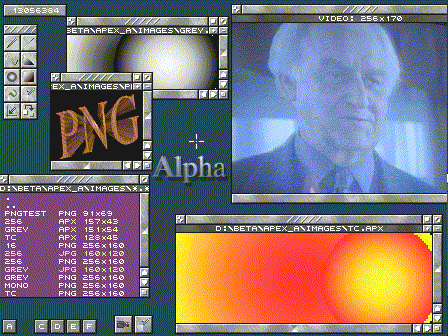
Did you make it to one of the recent Atari
shows in London or Birmingham? If you did you would have seen
David Encill playing with his new baby. An early - pre beta - version
of APEX Alpha. Just for you there is a sneak preview screenshot. APEX Alpha is still
in the early stages of development, but it is coming on in leaps and
bounds.